To be frank, web design and development is a complex process. It can entail a lot of collaborative work between the client and the development team. T...
To be frank, web design and development is a complex process. It can entail a lot of collaborative work between the client and the development team. The client presents a concept and the development team works on getting it polished up, embellished and functional. However, the client always has say throughout the entire process with the addition of innovative ideas and the team of developers must work around that.
Although this sounds simple, the actual process can cause confusion for clients as the steps unwind. So by outlining the basic steps of the web design and development process then it will make the process easier to understand and help set expectations for any future projects.
But first it must be stated that even though the process will vary by developer, the basics are the same.
Step 1: Plan
Believe it or not, the first step is the most important step because it involves planning out the project and gathering information. This gives developers a good understanding of what the website is about as well as your business goals and how the website will help achieve those goals.
Although the initial plan is of key importance, don’t worry about having every detail figured out because it will get altered along the way. However, having a core plan allows the project to have a strong basis to take shape with and add a sense of direction.
In order to build that core plan a couple of things need to be set up.
Gather Requirements
Usually, a project begins by gathering requirements which serves as a project summary. This summary can include your overall goals for the project as well as your needs and wants.
Alongside your requirements other essentials include: the type of server and specialized tools needed, the software requirements, the post-launch maintenance plan, the stock photography, fonts, colors and content needed and so on. Figuring all of this out from the get-go can positively impact the success of your project throughout the following steps.
So make sure you align your business goals with your website.
Information Architecture
Another important factor of a website’s core plan is its Information Architecture. This is a website’s organization and structure of content in a way that lets users navigate through it easily. Planning out your AI involves diagrams of the website’s sections, pages, navigation flow, UI elements and basic content. An AI diagram can help define a site’s navigation, but will also help designers assure that all the key site aspects are implemented into the design.
Step 2: Design
Thoroughly preparing for step 1 will make step 2 much easier. With the all information gathered and a plan set, then the visual execution can begin. This means the web design team will mix the overall plan with the requirements to create their designs.
Wireframes
The initial design will come in the form of wireframes. A wireframe is a skeletal model of a website that includes:
- Page elements and their location (header, footer, navigation, content objects, branding elements)
- Grouping of elements (side bars, navigation bars, content areas)
- Labeling (page title, navigation links, headings to content objects)
- Place holders (content and images)
Wireframe designs can take form on paper or digitally using a wireframing tool, depending on the designer, but nonetheless the objective is the same.
Mockups
Once wireframes are approved, then the Mockups are created. A mockup is a high quality design used to represent the structure of information, visualize the content and demonstrate the basic functionalities of a website in a static way. Unlike a wireframe, a mockup provides visual details, such as colors and typography.
Even though a mockup is a well designed wireframe, it still plays the role of a prototype. That means that the designer is showing you what the actual website will look like and how it will function, but it is not the actual product. Therefore, take extra time reviewing the mockups because they will represent what the developers will aim for as the final result.
This also entails you to have strong communication with the design team. By exchanging ideas and working together then the final result will match your needs and taste more than neglecting to communicate with the designers.
Ultimately, make sure you like what you see, but also that all your requirements are met before moving on to development.
Step 3: Develop
The developmental stage is the point where the web site itself is created. It is also the longest step because your web designer will take all of the individual graphic elements from the mockup to create the functional site. This involves using code such as HTML/CSS, JavaScript, and the tools within the CMS (if applicable) to build the site structure, construct templates, import data, publish content and implement additional features/elements.
Elements and features refer to interactive contact forms, eCommerce shopping cart, a blog tool, data exporting and reporting as examples. This also includes special features unique to the site based on project requirements. Once a feature is complete and placed on the site, continuous testing is performed for functionality and performance for every feature all throughout this step.
Once the development stage is complete the development team must make sure that the client understands how to use their website. Also, this is the step where clients suggest any additional changes or corrections before moving onto testing.
Step 4: Test
During the testing phase of web design, the development team will wrap up the final details and test your site. They will test the forms or script functionality, browser compatibility and most importantly, the code.
Any experienced web designer knows that a site’s HTML / CSS code must comply with current web standards. But, also maximize functionality and accessibility for any user. Cutting testing short or speeding it up could cause some issues down the road, so don’t get alarmed if testing takes a little longer. Your developers are working hard to make sure that your site functions at optimal performance for all browsers and devices.
Step 5: Launch
So testing is done and the website is ready to launch! But wait, there’s still more left to do. The website needs a final touch-up, the client needs all of the documentation created throughout the project, some more testing is needed, hosting must be setup and everything needs to go into the production server.
Once your web site is hosted and uploaded to the server, it should go through one final run-through. This lets developers know that all files have been uploaded correctly and that the site continues to function properly.
Other final details include plugin installation for CMS driven sites and SEO (Search Engine Optimization). SEO uses web site elements such as titles, meta descriptions and keywords to help your site rank higher in search engines. Developing a website without SEO is risky because after all that work, people might not even be able to find it.
Finally, your website is ready to officially launch for the public to see!
Step 6: Maintenance
Even though your site has launched, the complete process isn’t over. You must always ensure that your site functions correctly and produces positive results. This requires ongoing maintenance, post-launch.
Part of maintenance includes:
- Rotating product information
- Adding new products
- Renewing content on a regular basis
- Fixing bugs/errors
- Maintaining upgrades
- Regular website backups
- Additional plugin installation, etc.
By constantly updating content/products you will attract repeat visitors and keep your site working at its best. Luckily, most web designers/developers like to continue working with the same project from beginning to end. Our developers are happy to continue building a relationship with our clients and update their web sites. This way we can guarantee complete customer satisfaction.
Maintenance plans differ with every developer based on how often you wish to make changes. At Iblesoft, we offer maintenance packages so long as they best meet your needs. We want to meet all of your requests, but we also don’t want to burn your pocket.
If you prefer to be more hands on, and update your own content, you can opt for a CMS (Content Management System) such as WordPress. This option is mainly decided during the planning stage.
Read about Why You Need a Content Management System for Your Website
However, this is up to you, depending on how comfortable you about updating your own site. Some people prefer to have full control while others prefer to be completely hands off.
That’s where we can help! Iblesoft can take over web site maintenance for you so you have one less thing to worry about.
Web Design and Development @ Iblesoft
Now that you have a better understanding of the basic web design and development process you can form clearer expectations of your project. However, we know that even if everyone should expect the same from web design, that doesn’t mean that the requirements should also be the same.
Our designers and developers work with you to meet and enhance your web site requirements. Whether you are running a startup or a large-sized business Iblesoft offers Web Design and Development services to help you grow your business.
We can help you with:
- Web Design & Development
- Website Re-Design
- Search Engine Optimization
- Theme Customization
- Web Development Consulting
- Website Maintenance & Support


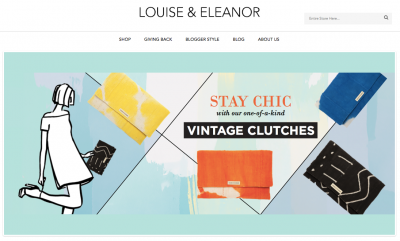




COMMENTS