When it comes to finding the right website platform for your business, there are hundreds of platforms available with all kinds of features and capabi...
When it comes to finding the right website platform for your business, there are hundreds of platforms available with all kinds of features and capabilities. That makes choosing one from such a wide variety quite a tough job. Especially when you have to make sure that the platform you choose makes the website look and perform great.
However, every business is different, which means that what works well for one business might not work well for yours. Therefore, your final decision largely depends on what is right for the nature and objectives of your business.
Let’s look at what to consider when choosing the right web platform:
Fulfills Your Purpose
Your web platform needs to be able to fulfill the main purpose of your website. For example, if your business is mainly concerned with selling products, then you would lean more towards an eCommerce platform. But, if you need to constantly post new content, then a Content Management System (CMS) would be ideal.
So start with highly considering the nature of your operations and then filter the options that best fulfill the purpose of your site.
Level of Usability
Once you have narrowed down the options that best suit the purpose of your site, then consider the level of usability. This is where complexity often ruins it all because even if you found the perfect platform, what if it is too complex for you to use without professional help?
Your platform should give you the freedom and confidence to be able to use it at anytime. Even more so if you wish to go with a DIY platform. If you choose a more complex platform, then you will most likely deal with coding and that can get tricky. The slightest coding mistake can crash the whole website.
Therefore, unless you’re a great coder, know a coder that’s willing to help or hire professional help, we suggest you go with a platform that doesn’t require coding. Otherwise, you will need to deal with unnecessary headaches.
Price
Price is one of the most important factors to consider when choosing a web platform. Even if you find a platform that suits all your needs and wants, you will have to consider the price. If it is outside your budget, then it’s probably not the the right choice.
By figuring out a comfortable budget range you can narrow down the choices even more so to platforms that stay within your budget range.
Customization
If at this point you still have a couple of options left, then you must consider customization. Although most platforms come with standard templates that can be slightly customized, it doesn’t mean you should use them. A website is what represents your business to the online world. You want it to stand out and match your style.
So make sure that the platform you choose truly allows you to customize what you need, the way you want to.
Top Platforms Decoded
Now you know what to consider when looking for a web platform. So let’s dive into the latest top platforms in order to get a better idea of which might work best for your business.
DIY Web Development
DIY (Do-It-Yourself) platforms allow anyone to build their own website using templates. These are highly recommended for beginners or start-up businesses, but not so much for medium to large sized businesses due to the lack of customization. As your business grows you need to adapt your website to meet your growing standards and those are usually out grown quickly with DIY platforms. But, if you are a beginner and want to take on the project yourself, then you definitely can with the following platforms.
Squarespace allows you to create portfolio sites to show off your work, eCommerce stores to sell your products or even share your thoughts with a blog.
- It comes with web templates for almost any business
- Easy to use but also offers a Help section just in case
- Average cost is $24/month (not including advanced features like eCommerce options)
- Every theme is customizable depending on the features and design elements available
- No coding is needed and all sites are responsive
Wix is also a DIY builder that lets you create a website, but from scratch rather than from a template. It lets you pick the layout and design elements so you can start building your site from zero.
- It has a simple platform that allows websites for any business
- With drag and drop elements it is quite easy to build a website
- Prices range from $14-$30/month, depending on what you need
- Easy to customize but, if you want to change the template then you must start from zero again
- Lack of structure can make it hard for people to create a good-looking website without templates
- Unlike Squarespace, not all templates are responsive, so you’ll want to choose a template built using full-width elements
Weebly is a website builder similar to Wix because it lets you drag and drop elements, but only to predetermined areas of a page. Although that seems like a downfall, it actually helps you change templates without having to start over. Hence why Weebly tends to make it quicker and easier to build a website.
- Weebly also offers functions like pop-ups, a checklist & an email sequence to make sure you’re on track
- Its functionality makes it great for personal sites and small business websites
- When you pay annually, plans start at $25/month, but pricing goes up as you add features
- Like Wix, not every theme is responsive, so look out for that when choosing a theme
Professional Web Development
Now, even though DIY web platforms do the trick for a cheaper price than hiring a professional, they don’t always do the complete job. Since DIY platforms are limited if you want specific features, designs or results then you’re going to want to hire an expert to build your website. The question is what kind of expert.
Agency
Agencies offer the full package of web design and development (coding, graphic design, project manager, customer service, support etc.) They also offer a complete expert team of developers and consultants which is beyond helpful when building a website.
- The greatest benefit of hiring an agency is the ability to custom build your website
- Working with agencies is easy as long as you understand how to work with them and their processes
- A custom website can go from a $1,000 to $10,000+ depending on what you want, it can get expensive but you’re paying for expert work
- An agency can build custom websites, just know that any extra customization is going to cost you.
- No coding is necessary from you for development, but if you want to make changes later on you’ll have to get the agency or a web developer to update the code
Freelancers
Rather than hiring an agency, you can also hire a freelancer or team of freelancers to build your website. A freelancer is a self-employed professional web designer and/or developer who works on a project. When you hire the right freelancers, they can do an amazing job in bringing your website to life.
- As long as you hire a reliable and experienced freelancer, you should be able to get a customized website within a specified time
- Unlike an agency, you’ll need to manage your freelancer(s) to make sure they understand what you want, which can be time consuming
- Freelancers tend to be a more affordable. They will either charge hourly or per-project so make sure you clarify that from the beginning.
- You also have the option of hiring internationally for anywhere from $10 to $50/hour
- With odd working hours or an international time difference, communication can become difficult
- No coding is necessary, but without an agency to handle maintenance or support you’ll need to hire a developer to change your site when necessary
Hybrid Web Development
For those of you that don’t want to do the work themselves or hire a professional help, there is an alternative. Hybrid web development combines some DIY with expert help through Content Management Systems. Basically, these platforms are web builders that can be customized by professionals but managed by you. Let’s check out some of the most popular ones.
Overview: Magento is an Open-Source eCommerce Web application in PHP made for building online stores. The Community Edition is Free, but the Magento Go version goes for $15-$125/month. The Enterprise version can get pricier depending on your plan.
- Highly customizable
- Includes a group of pre-installed payment gateways
- Provides built-in SEO capabilities like a Google site map and search engine-friendly URLs
- Has thousands of templates to choose from (for a price) for simple customization
- Easily integrated with 3rd party applications and many base features
- It requires a very optimized server to run efficiently
Overview: BigCommerce is another eCommerce platform written PHP. The rates go for around $35-$200/month.
- Provides a built-in blog and SEO features such as custom page URLs and image alt tags
- Customizable with some simple HTML/CSS editing
- You get a mobile-friendly shop and the option of 65 payment gateways
- It is one of the more expensive hosted shopping cart solutions
- Has limited built-in applications
- Offers the least amount of customizable templates
Overview: Drupal is an Open-Source content management framework written in PHP. Since it is an Open-Source framework it can be used for Free.
- Completely customizable and powerful
- Drupal is one of the most SEO-friendly frameworks with a module designed for SEO
- The SEO tools integrate keyword research, content optimization, reports, tagging and more
- There is a steeper learning curve with Drupal, so beginners may be overwhelmed by its complexity
Overview: Joomla, like Drupal, is also an Open-Source content management framework written in PHP that can be accessed for Free.
- Its admin interface is advanced, but is relatively user-friendly
- Joomla has thousands of extensions available for customization
- In addition to its steep learning curve (yet not as steep as Drupal’s), Joomla has limited SEO capabilities
- Some of the plugins, unlike Drupal and WordPress, are paid
Overview: WordPress is one of the fastest growing and most widely used Open-Source CMS based on PHP and MySQL. Although it is also Free, it also offers a paid Premium version.
- WordPress has grown into a CMS capable of creating customized, media-rich sites
- Has some advanced features with thousands of free plugins
- Easiest to learn to use since it does not require extensive programming knowledge
- Because it is the most user-friendly, it also means that it is the least powerful
- It’s also susceptible to security breaches







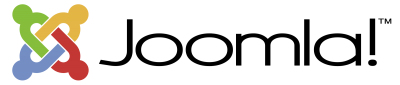

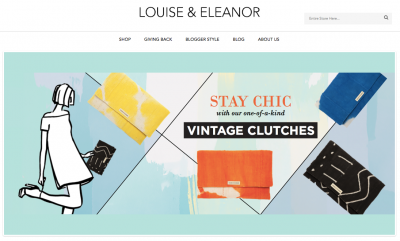




COMMENTS
Thanks for the article! 🙂 I recommend you our blog posts about similar topics: https://blog.zaven.co/ We would love to get some feedback on what you think!