It’s no mystery that customers don’t like or want to wait for a site to completely load, let alone an eCommerce site. If it takes more tha...
It’s no mystery that customers don’t like or want to wait for a site to completely load, let alone an eCommerce site. If it takes more than 20 seconds to load properly then they quickly move on to the next one.
 This is common and in fact, acceptable behavior because even business owners do the same. The load performance or speed, especially for an eCommerce site, has always been a major concern. Considering most are feature-rich in order to attract visitors, they face the problem of low speed, which defeats the purpose of its features. By figuring out what’s slowing down the site’s load time, the problem can be fixed. You’re already taking a step in the direction by being here. We have listed some of the main factors that could overtly or covertly affect the performance of your eCommerce site.
This is common and in fact, acceptable behavior because even business owners do the same. The load performance or speed, especially for an eCommerce site, has always been a major concern. Considering most are feature-rich in order to attract visitors, they face the problem of low speed, which defeats the purpose of its features. By figuring out what’s slowing down the site’s load time, the problem can be fixed. You’re already taking a step in the direction by being here. We have listed some of the main factors that could overtly or covertly affect the performance of your eCommerce site.
Not All Content Managment Systems are Made to be an eCommerce Site
Surprisingly, most business owners don’t pay attention to this basic factor and opt for any CMS to build their E-Store. For instance, WordPress is great for a blog, but if you would like to convert it into an eCommerce site then it might affect the functionality, not completely but partially. However, if the site is developed by experts then its less likely to face such problems. Similarly, Drupal isn’t ideal for online stores as it is more for general purposes. Magento, although more costly, is solely for eCommerce site development so it works like magic and is less likely to lack in performance even at peak traffic hours.
Website Host
Nine times out of ten, poor site load time is due to bad hosting. Relying on a host that guarantees high performance even at high traffic hours is indispensable. No matter what type of content you have on your site (small and big texts, rich graphics, videos etc.) your site will open within seconds if its host is working properly.
HTTP Related Issues
Often, 80% of the page load time is wasted on downloading varied parts of the web page like stylesheets, images, scripts, JQuery and other coding pieces. If there are too many on-page components then naturally it would take longer to load the page. Therefore, it is necessary to simplify the pages by effectively:
- Streamlining the number of page elements
- Using CSS (for all images or wherever possible)
- Combining or fusing multiple style sheets into one single sheet
- Curtailing down the length of the scripts
By lowering the number of page components, the number of HTTP requests will also decrease which will significantly improve the site’s loading speed.
Compressing Data
When a browser receives tons of data, it gets a little awkward. Of course, the connectivity would play a prominent role here… However, it also isn’t effective if the browser gets bombarded with uncompressed data. Therefore, using GZIP or other software compression strategies to reduce the size of the data is of vital importance.
Heavy Images
An eCommerce site is often heavy with images because large and impressive images are a necessary evil to attract customers and sales. Most of the time, poor functionality is due to heavy images, graphics or other multimedia files with the incorrect format. That is why developers focus on the size, format and source attributes of a site’s multimedia content. Some solutions to this problem are:
- Reducing the size of over-sized images that take too long to load on the screen.
- Using the JPEG format of an image is the best option.
- Of course, PNG is good too, but this format may take up more space which would weaken site performance.
- For simple graphics, use GIFs.
- Use of TIFFs or BMPs is not recommended.
Finally, the Src Attribute has a role to play too. In simple HTML, the code for an image goes like this: <img src= ””>. When you leave the source area blank, the browser starts sending requests to the directory of the web page or the website itself which eventually leads to an unnecessary increase in server traffic thus corrupting user data as well.
Minifying Resources
Coding the page is always very important. Sometimes, developers code design in such a way that even unnecessary codes creep into the coding which increase a page’s size. This could directly or indirectly affect the loading time. Therefore, it is necessary to minimize the code by deleting every little or big piece of code that makes your page grossly heavy. Minification removes unnecessary characters from a file to reduce its size, thereby improving load times. When a file is minified, comments and unneeded white space characters are removed. This improves A site’s response time since the size of the download files is reduced.
Monitoring is Crucial
There is a HIGH need to check your site’s speed in order to take the necessary action to improve its performance. There are various tools that make monitoring simple. You can use the Google Page Speed Tool or other tools such as Pingdom or Yahoo’s YSlow.
There are many other small factors that can slow down the speed of your eCommerce site. But by focusing on solving the issues we discussed above, you can increase website performance by 80-90%. If you think this is a pain to deal with or don’t feel comfortable doing any of this yourself, then let us help. Iblesoft not only offers web development services, we also offer consulting and support services. So, go ahead and CONTACT US TODAY and get your eCommerce site running efficiently in no time.


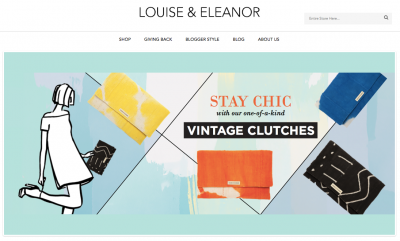




COMMENTS